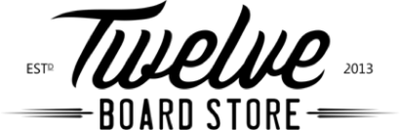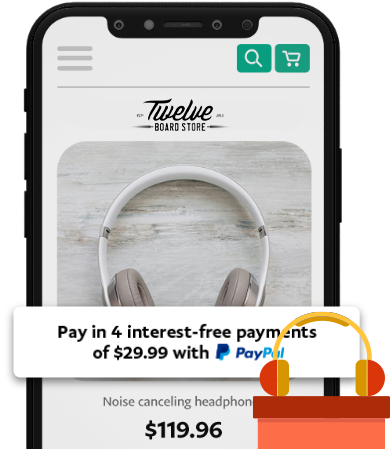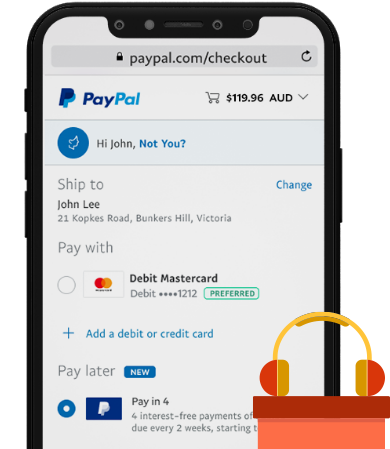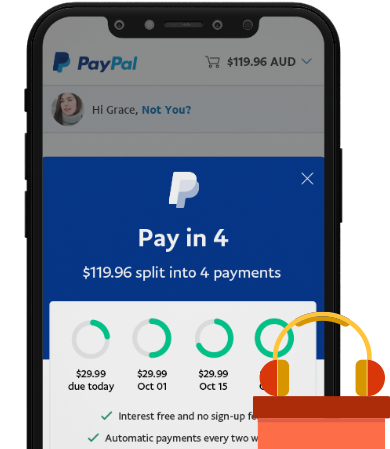Evolve Phaze Remote | Bluetooth
Total control. Instant connection. Built for power.
The Evolve Phaze Remote is the next-generation Bluetooth controller designed for the most advanced Evolve boards—delivering ultra-responsive acceleration, real-time ride data, and unmatched connection stability. With a CNC alloy frame, full-colour LCD display, and redesigned interface, the Phaze is built for riders who demand precision at every speed.
Whether you're carving the streets or charging trails on your Diablo, Renegade, Fusion, Hadean, GTR Series 2, Stoke Gen 2, or Stoke, the Phaze Remote puts next-level performance and telemetry in the palm of your hand.
Key Features:
-
Bluetooth Connectivity – Stable, high-speed connection to your board
-
Full-Colour LCD Display – Live speed, battery, mode, and trip info at a glance
-
Ergonomic CNC Alloy Frame – Durable, premium feel with precise throttle control
-
4 Riding Modes – ECO, SPORT, PRO, and CUST for every terrain and experience level
-
Custom Ride Mode – Adjust power, acceleration, and brake curves to your style
-
Fast Charging USB-C Port – Quick recharge with modern convenience
-
Vibration Feedback – Alerts for critical warnings or connection drops
-
Compatible With: Diablo, Renegade, Fusion, Hadean, GTR2, Stoke2, Stoke
Why Choose Twelve Board Store?
✔️ Australia’s #1 Evolve Electric Skate Specialist
✔️ Full Range of Parts, Upgrades & Servicing
✔️ Free Shipping Over $50
✔️ In-Store Setup & Expert Support
✔️ Ride Now, Pay Later with Afterpay & Zip
The Phaze Remote isn’t just a controller—it’s full command of your ride.