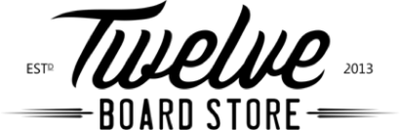- Home
- 2025 Model Snowboards Ex
Filters
2025 Model Snowboards Ex
360 products
Showing 1 - 36 of 360 products


































End of content
No more pages to load
Filters
Let customers speak for us
from 746 reviewsBecause these are expensive, I’ve tried a bunch of other wheels on my summerboard. But nothing is as good as these. Went back and bought these originals and it makes the board feel like a snowboard again. With cheaper wheels it feels like an eskate that can slide. With the original summerboard wheels it feels like a snowboard. And they last longer. These wheels are worth it.

Because these are expensive, I’ve tried a bunch of other wheels on my summerboard. But nothing is as good as these. Went back and bought these originals and it makes the board feel like a snowboard again. With cheaper wheels it feels like an eskate that can slide. With the original summerboard wheels it feels like a snowboard. And they last longer. These wheels are worth it.

Like it says tour like a hardbooter ride like a softbooter.Kills the lateral flex when sidehilling giving better edge control into the snow on the climb up.Easy to flick on and off.Highly recommended

Clocked up 43 k’s on my maiden test ride. Up some steep hills and winding roads out in th yarra valley vic. Still had 30% battery life. The big test is coming up. Taking it on a hunting trip. Hav made a bracket for some bags which hopefully fatboy can produce in th future as its not an option atm. Very happy so far.

Loving the Karakoram Prime X Carbon bindings from Twelve. Super light, stiff, and responsive — perfect for the Main Range. Smooth transitions and rock-solid feel on both the climb and descent. Handled Club and Blue Lake lines flawlessly.

Feel very secure when clipped in. Purchased with the Burton Women's Felix Step On Snowboard Boot 2025. Very easy to clip in and out of and still feel very in control of the board. Well worth the investment. Very happy.

These boots are so comfortable and warm. The step on system is the best. Purchased with the Burton W's Escapade Step On. So quick to clip in and out. Very happy with purchase. Well worth the investment.

As a long-term OG Pint rider, I'm loving this as an upgrade: the extra range makes a big difference, and the speed bump is nice also. And given the minor price difference between S and X, the S is definitely the way to go: the larger (curved) footpads are much more reassuring to ride on (you can feel where your foot is etc...).
I took this down some MTB tracks, and when the terrain gets rough it feels a bit underpowered - I can see why you might want to go up to a GT if that's what you were after. But for flatish trail fun, or a way more interesting commute, I think this is hard to beat.
Nice fast delivery from Twelve Board, thanks.

As a long-term OG Pint rider, I'm loving this as an upgrade: the extra range makes a big difference, and the speed bump is nice also. And given the minor price difference between S and X, the S is definitely the way to go: the larger (curved) footpads are much more reassuring to ride on (you can feel where your foot is etc...).
I took this down some MTB tracks, and when the terrain gets rough it feels a bit underpowered - I can see why you might want to go up to a GT if that's what you were after. But for flatish trail fun, or a way more interesting commute, I think this is hard to beat.
Nice fast delivery from Twelve Board, thanks.

The team were a great help and got me what I needed in fast fashion. Perfect easy fit and runs like new again.

I’m old school skateboarder. I love the surfskate so much . Carving is one of my favourite fun exercises. When I’m at our NEW skatepark the crew comment on my new board. It’s COOL AS !!

Awesome board and no regrets buying it from twelve board store. Quick and easy delivery with quality product and at amazing price.















Sign-up and get 10% OFF your first order as well an first dibs on new products, discounts and more